So here is a bit of information one could use for a cocktail conversation starter at your next computer club meeting, the start of flash memory.
The first piece of flash memory was invented way back in 1984. Flash was invented by Toshiba and by a guy named Dr. Fujio Masuoka. According to Toshiba records, the term “flash” was suggested by Dr. Masuoka’s colleague, Mr. Shoji Ariizumi because the erase process of the memory contents reminded him of a flash like in a camera.
Toshiba presented the new invention at the IEEE 1984 Integrated Electronics Devices Meeting in San Jose California and Intel saw the immediate value and jumped on board. By 1988 the first commercial NOR type flash chip was commercially available.

NOR based flash has long erase and write times and has a full address/ data interface. Meaning one can read or write data to any portion of the NOR chip. The NOR technology is mostly used for low levels of read/write cycles. So for example, NOR is great for BIOS and firmware of a device. NOR was the first version of flash, but everyone quickly realized a cheaper, faster solution is also needed.
In 1989 the first NAND flash chip was introduced. It had faster erase and write times, higher density, and lower cost than NOR flash – with ten times the endurance. The draw back with NAND [if you can call it that] is the I/O interface only allowing sequential access to data. Meaning you can only write to the device after the last bit of data has been written. This makes it suitable for mass-storage devices such as PC cards and various memory cards like USB, SD and microSD, and somewhat less useful for computer memory.
As flash memory technology grew quickly in the earily 2000s, the growth enabled the development of USB flash drives to what we more commenly see today: compact, portable devices with unique body shapes, colors, styles and features. The USB flash drive, also known as a thumb drive or pendrive, was first brought to market in 2000 and has since grown into an inexpe nsive gadget nearly every computer owner has.
The invention is commonly attributed to an Israeli company, M-Systems, founded by Dov Moran. Along with engineers Amir Ban and Oron Ogdan, M-Systems filed the patent for the USB-based flash storage device in April 1999. Their product, known as the “DiskOnKey,” became the first commercially available USB flash drive.
At about the same time a Singapore-based Trek 2000 International launched its version of a USB flash drive, called the “ThumbDrive,” also in 2000. The company, led by Henn Tan, claimed independent invention and holds several patents related to its design.
One final player in the discussion about “where did flash memory start” is Pua Khein-Seng of Phison Electronics in Taiwan who is credited with creating the first single-chip USB flash controller, which dramatically reduced the cost and size of flash drives, helping pave the way for mass adoption.
Today, USB flash drives are ubiquitous and owe their success to the rapid advancement of NAND flash and the global contributions from innovators in Israel, Singapore, and Taiwan.

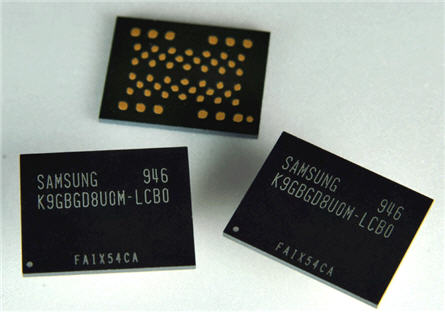

 3 bit-per-cell NAND is sampled out the manufacturers. The 3 bit per cell is exactly that, 3 bits of information are stored in each NAND cell. This increased the capacity while keeping the foot print the same size. This ultimately leads to larger storage capacity at a cheaper price. Traditionally, SLC [Single Layer Cell] and MLC [Multi Layer Cell] technology is used is USB and SD flash, but we will begin to see TLC [Triple Layer Cell or 3 bit per cell] technology have a full roll-out by the end of this year.
Over the past 18 months the biggest problem with TLC is the stability of the memory and performance, but Intel and Micron feel they overcame those problems and ready for production. More with their press release:
3 bit-per-cell NAND is sampled out the manufacturers. The 3 bit per cell is exactly that, 3 bits of information are stored in each NAND cell. This increased the capacity while keeping the foot print the same size. This ultimately leads to larger storage capacity at a cheaper price. Traditionally, SLC [Single Layer Cell] and MLC [Multi Layer Cell] technology is used is USB and SD flash, but we will begin to see TLC [Triple Layer Cell or 3 bit per cell] technology have a full roll-out by the end of this year.
Over the past 18 months the biggest problem with TLC is the stability of the memory and performance, but Intel and Micron feel they overcame those problems and ready for production. More with their press release:

 Today Toshiba announced a power outage at their plant in Yokkaichi. Toshiba claims the power will be restored by Friday Dec 12th 2010. There where no details about the outage, but it could have an effect on flash memory in Jan/Feb of 2011.
Toshiba estimates that up to 20% of their production schedule will be effected by the power problem.
Seems a little suspicious as prices for flash continue to decline, but that’s just my conspericy theory coming out.
Apple could be the biggest customer effected by the problem as they use Toshiba for most of their MacBook Air SSD component. However, Electronista reports that Apple has other suppliers such as Samsung, Hynix and even Intel.
From what we know, Apple has a dual source policy program for events just like this.
Source:Â
Today Toshiba announced a power outage at their plant in Yokkaichi. Toshiba claims the power will be restored by Friday Dec 12th 2010. There where no details about the outage, but it could have an effect on flash memory in Jan/Feb of 2011.
Toshiba estimates that up to 20% of their production schedule will be effected by the power problem.
Seems a little suspicious as prices for flash continue to decline, but that’s just my conspericy theory coming out.
Apple could be the biggest customer effected by the problem as they use Toshiba for most of their MacBook Air SSD component. However, Electronista reports that Apple has other suppliers such as Samsung, Hynix and even Intel.
From what we know, Apple has a dual source policy program for events just like this.
Source:Â 


