SD Card Duplicator With Unique Data Streaming

SD Card Duplicator UPDATE:
The Drive Manager software which powers this SD Card Duplicator now offers the ability to write CID values to the SD cards. The CID (Card Identification) of a Secure Digital (SD) card is a unique identifier embedded within the card’s read-only memory by the manufacturer. It serves as a distinct serial number for the card and typically consists of specific information such as the card’s manufacturing date, manufacturer ID, and other proprietary data.
The CID number is accessed through a hardware chip and vendor command on a compatible host system, such as an SD card reader or a specialized device like the SD160PC SD Card Duplicator mentioned here. This unique identifier can be valuable for various purposes, including device authentication, data encryption, and tracking of individual SD cards within a system.
Continued…
You’ve heard the quote “the devil is in the details” and when it comes to duplication of data to SD cards, nothing can be more true. Today we talk about an SD Card Duplicator which provides the ability to data stream unique content to each card.
Typically a user would duplicate the same content to SD cards because they intend to make many copies of the same content. However, many companies who use SD media (or microSD media) want to not only copy the same content to each card, but also copy unique data to each card.
Let us dig a little deeper with an example:
It is very common for companies who generate map data also want to protect their mapping information. Maps are expensive to make and often hold proprietary information that companies want to protect. So when it comes time to use an SD Card Duplicator to make hundreds or thousands of copies, it is required to have a protection scheme included with the duplication solution.
A common method to provide protection on SD card media is using the CID number of the card. The CID number is a value which is put into read-only memory of an SD card and that CID number is unique to each card and follows the card around. It is not possible to copy or duplicate the CID number—it is a value which is designed to only be read. In addition to the unique number, it requires specific vendor commands to read the CID number from the card itself.
With an SD Card Duplicator from Nexcopy it is possible to read the CID number because Nexcopy uses the special vendor commands to read the CID value.
So this is what a mapping company can do with an SD Card Duplicator:
- Encrypt the mapping data
- Include a text file with the decryption code for the maps
- Include the CID number of the physical card in the text file mentioned above
- Since CID numbers are unique to each card, write the unique key code text file to each card
With the SD Card Duplicator the user can export the CID numbers in bulk during the duplication process. When the CID numbers are exported in bulk, the company can write a script to generate key code text files which can only be decrypted by the card which holds the correct CID value.
The final step of the SD Card Duplicator would be writing the encrypted map data to all the SD cards (or microSD cards) and make a second duplication pass to perform the unique data stream of the encrypted file which holds the CID number and key code to each individual card.
There are certainly some custom scripts or batch files which the end-user would need to write, but the bulk of the duplicator process would be done by the Nexcopy SD Card Duplicator.

Secure Digital (SD) is a proprietary non-volatile memory card format created by the SD Association (SDA) for use in portable devices.
The standard was introduced in August 1999 as an improvement over MultiMediaCards (MMCs) by a collaboration of SanDisk, Panasonic (Matsushita), and Toshiba, and has since become the industry standard.
In January 2000, the companies also established the SD Association (SDA), a non-profit organization, to promote and develop SD Card standards.



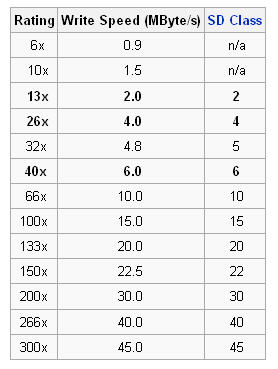

 SanDisk announced today a massive 12GB microSDHC card which is 50% larger in storage capacity than it’s previous model (8GB).
So what does this mean? It means our mobile devices are getting one step closer to becoming a storage medium for all sorts of data, phone related or not. From MP3 files, video and data files … with 12GB of flash memory, quit a lot can fit. To put things into perspective, the microSDHC can hold [about] 1,500 MP3 songs, 3,600 photos and 24.5 hours of video.
If you haven’t used or seen a
SanDisk announced today a massive 12GB microSDHC card which is 50% larger in storage capacity than it’s previous model (8GB).
So what does this mean? It means our mobile devices are getting one step closer to becoming a storage medium for all sorts of data, phone related or not. From MP3 files, video and data files … with 12GB of flash memory, quit a lot can fit. To put things into perspective, the microSDHC can hold [about] 1,500 MP3 songs, 3,600 photos and 24.5 hours of video.
If you haven’t used or seen a 