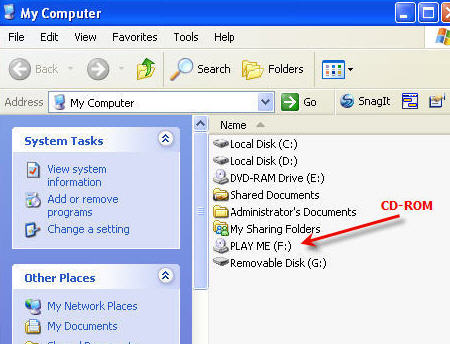Harnessing the Power of Write Protect USB Flash Drives
Why enterprises are turning to hardware-based write protection for USB flash drives.
Data protection and cyber-security have become inseparable from day-to-day business operations. In this article, Greg Morris, CEO of Nexcopy Incorporated in Southern California, explores the opportunities enterprises have with write-protected USB technology.
November 18, 2020
As the global economy leans further into digitization, intellectual property and sensitive assets are increasingly shared in digital form. That shift comes with higher risks. Data breaches, cyberattacks, and hacking attempts against individuals, governments, and private corporations have grown dramatically over the past decade. Reports suggest that a single data intrusion can cost an enterprise an average of $3.92 million in damages.
The stakes are clear: protecting digital data—especially confidential information—should be a top priority for IT managers. Without a strategy in place, an enterprise leaves itself open to cyber criminals who can exploit weak entry points to steal or manipulate information worth millions.
Cyber-security and endpoint data loss protection strategies need to cover all access points, including portable devices like USB flash drives. Employees require storage tools that are both secure and simple to use. Striking this balance empowers users while ensuring IT managers can safeguard the organization’s infrastructure against human error or forgetfulness.
Since IBM introduced the USB flash drive in 2000, the device has remained a primary tool for information exchange across industries—government, healthcare, finance, telecommunications, and manufacturing all rely on USB storage. While convenient, standard USB drives carry risk. Without built-in safeguards, they can easily become vehicles for leaking sensitive data.
Healthcare illustrates the problem clearly. Doctors often use USB drives to move patient data between offices and hospitals. Each site must remain secure, yet transferring files creates opportunities for malware to piggyback on the process. If a USB is read-only by default, malicious code cannot be written to it. After a network scan confirms safety, a password can unlock the drive to temporarily allow write access. By defaulting to write-protected mode, Lock License drives make it impossible for malware to slip in unnoticed.

Lock License drives automatically return to read-only mode whenever they are disconnected. This creates a smooth user experience—data can always be read without a password, while write access requires explicit authorization. Employees get the simplicity they expect, while IT teams benefit from reduced exposure to cyber threats.
The same principle applies in industrial settings. System control products—such as turbines, pumps, and wind energy motors—rely on firmware updates to function properly. Because these units lack interfaces to enter encryption passwords, encrypted USBs are not practical. A write-protected USB, however, is ideal. The system can pull updates directly from the drive, while the drive itself remains immune to malicious code injection.
Layered defenses remain critical for modern enterprises. Software solutions help, but locking down the most common physical entry point—the USB port—with hardware-enforced read-only devices adds another level of protection. Nexcopy’s write-protected USB flash drives fit into this broader strategy, helping both public and private organizations reduce vulnerabilities and maintain tighter control over digital assets.
Learn more about Nexcopy’s USB write protection technology.