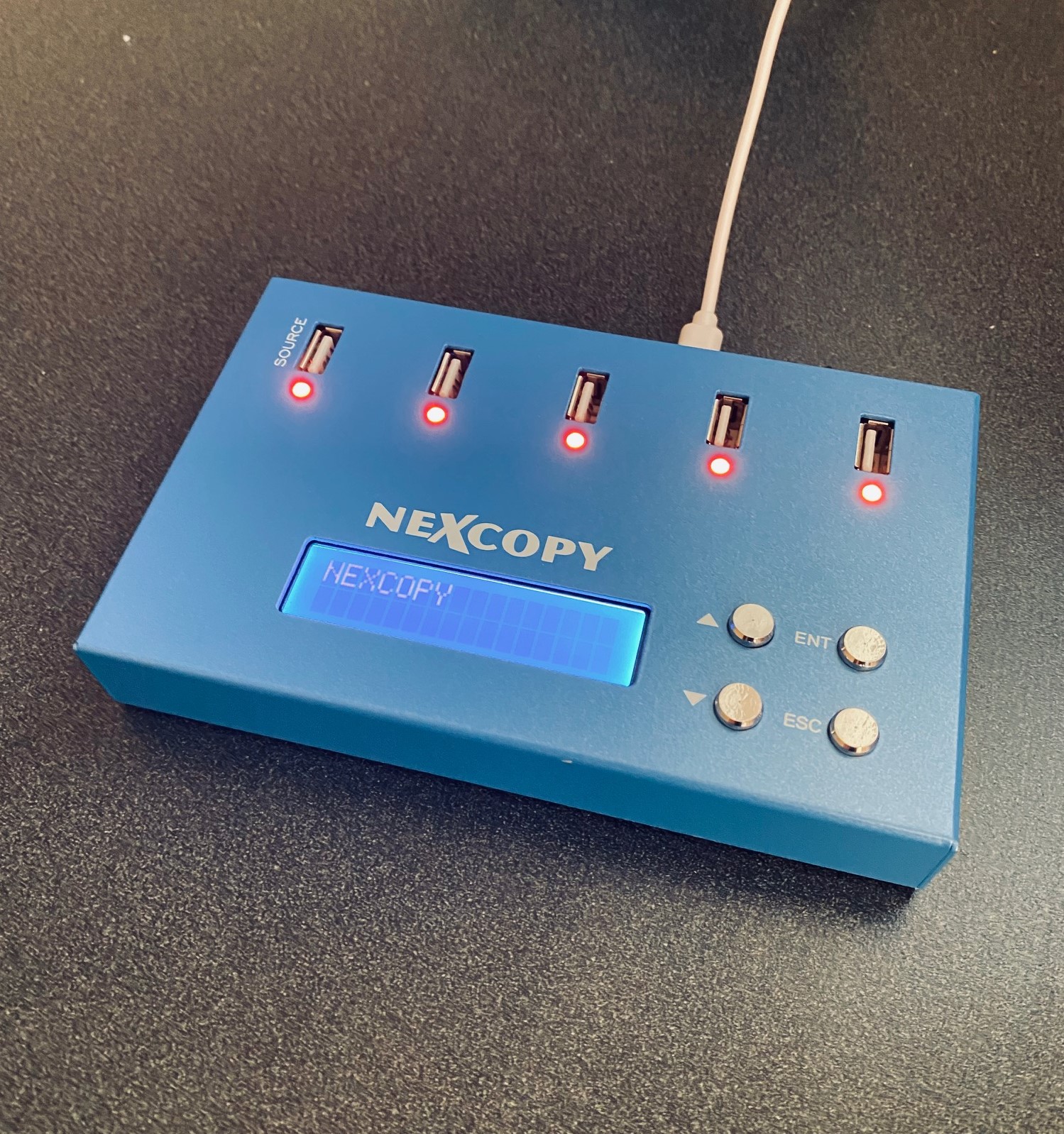Why NAND Flash Erase Speed Still Matters (And Why It’s Worth a Patent)
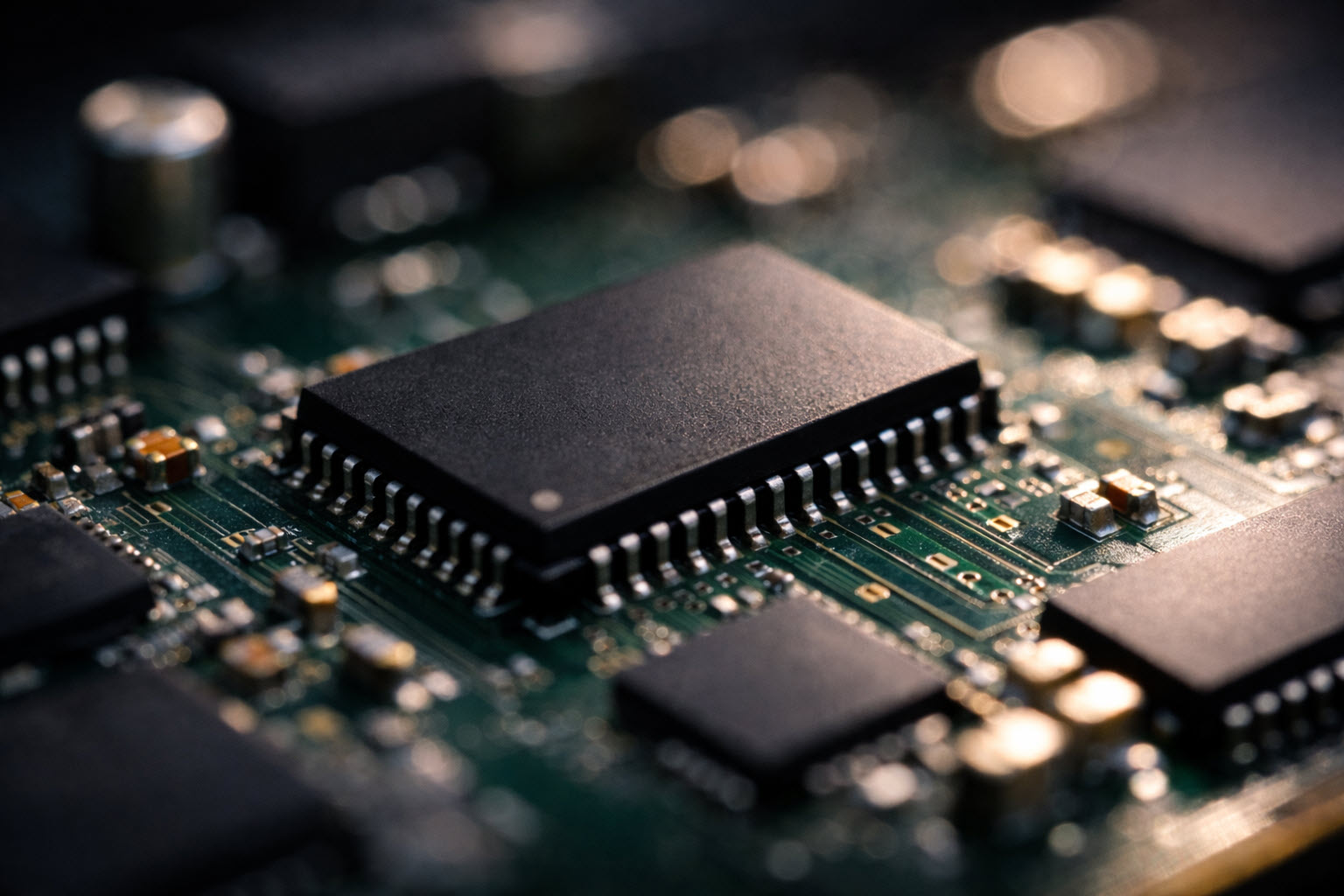
NAND flash feels instant, but it isn’t — and that gap is where the stutters come from.
Modern devices feel fast. Phones boot quickly. Files copy in seconds. Apps install while you’re barely paying attention. So it’s easy to assume that the memory underneath it all is operating at nanosecond speeds.
Here’s the quiet truth: NAND flash memory is fast compared to old hard drives, but slow compared to everything else in the system. And that mismatch is exactly why companies still spend time, money, and patent filings trying to shave milliseconds off storage behavior.
This article breaks down a recent NAND-related patent in plain English, explains why erase timing actually matters, and why a company like OPPO would bother protecting something that sounds so small on paper.
The basic NAND problem nobody talks about
NAND flash has a rule that makes engineers grumble: you can’t simply overwrite data. Before new data can be written, the memory has to be erased — and erase happens at the block level, not neatly at the file level.
That erase step is slow. Not “wait five minutes” slow, but slow enough that the rest of the system notices. When erase happens at the wrong time, everything pauses just long enough for humans to feel it.
This is where the trouble starts. If the system waits until the last moment to erase memory, writes stall. If it erases too aggressively, it wastes power and wears out the flash faster. Good storage behavior lives somewhere in the middle.